Post by omphale on Oct 22, 2011 10:07:02 GMT -8
I have not been able to download the new update.
I've been trying for days to figure it out to no avail. (Troub has helped me, too. -- Thank you, Troub.)
This is what happened:
With the original installation of YPP, I attempted to log in. The auto-update began as usual, except that the progress stayed at 0% while the estimated time remaining crept up to more than 30min. I thought this was odd, but I knew that we'd been having bigger problems with YPP lately, so I thought maybe there was a bigger "fix" than usual, so I left the download running and did something else for awhile. When I came back, the download hadn't come close to finishing, and the estimated time remaining was something like 200 minutes.
I restarted the client again, hoping it was just a fluke, but, of course, the same thing happened again. To be absolutely redundant, I did it a third time, leaving the download to sit there overnight. Still didn't install.
Then, I knew for sure I had a problem. This is what I've done about it so far:
1) Cleared temp files/cookies/cache
2) Checked to be sure all windows updates are installed
3) Ran disc cleanup and defrag applications, ran a registry cleaner application and resolved any issues found.
4) Uninstalled/removed Java, downloaded and installed newest version.
5) Tried to install update from client again, failed. Uninstalled/removed all YPP content, downloaded full client installer, attempted to install client -- but it still won't install!
6) Turned off firewalls (that never bothered YPP downloads for me before) and attempted to install client again -- still won't install.
7) Posted on YPP forum Tech help thread
8) Emailed YPP tech support (still no reply after 2 days)
---
I don't think it's my internet connection.
I have a cable modem. I have no problems downloading and installing other applications/games, just YPP. I can steam videos with no issues (like Hulu and such).
Any advice is welcome. Thanks
I've been trying for days to figure it out to no avail. (Troub has helped me, too. -- Thank you, Troub.)
This is what happened:
With the original installation of YPP, I attempted to log in. The auto-update began as usual, except that the progress stayed at 0% while the estimated time remaining crept up to more than 30min. I thought this was odd, but I knew that we'd been having bigger problems with YPP lately, so I thought maybe there was a bigger "fix" than usual, so I left the download running and did something else for awhile. When I came back, the download hadn't come close to finishing, and the estimated time remaining was something like 200 minutes.
I restarted the client again, hoping it was just a fluke, but, of course, the same thing happened again. To be absolutely redundant, I did it a third time, leaving the download to sit there overnight. Still didn't install.
Then, I knew for sure I had a problem. This is what I've done about it so far:
1) Cleared temp files/cookies/cache
2) Checked to be sure all windows updates are installed
3) Ran disc cleanup and defrag applications, ran a registry cleaner application and resolved any issues found.
4) Uninstalled/removed Java, downloaded and installed newest version.
5) Tried to install update from client again, failed. Uninstalled/removed all YPP content, downloaded full client installer, attempted to install client -- but it still won't install!
6) Turned off firewalls (that never bothered YPP downloads for me before) and attempted to install client again -- still won't install.
7) Posted on YPP forum Tech help thread
8) Emailed YPP tech support (still no reply after 2 days)
---
I don't think it's my internet connection.
I have a cable modem. I have no problems downloading and installing other applications/games, just YPP. I can steam videos with no issues (like Hulu and such).
Any advice is welcome. Thanks







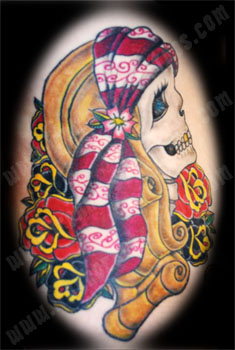
.jpg)


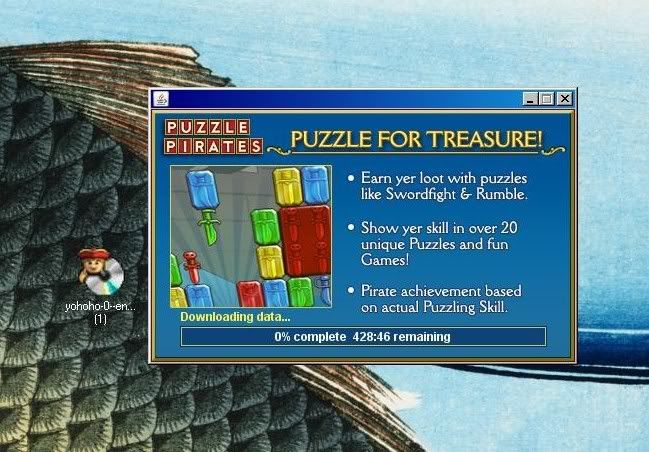


 At least I have mates helping to look after my shoppe while I figure this out.
At least I have mates helping to look after my shoppe while I figure this out.  Thanks, guys!
Thanks, guys!



